How do I get refund money from Facebook ads
OK then follow my 10 steps —
- open your Facebook ad account
- then click on ads manager
3. now search for “Billing” option and click on it.
4. After open billing page click on payment settings
5. Now in payment setting page click on Contact Us.
6. Now on Ad payment inquiry page select your account and select your problem from the list.
7. These Options are appearing on your page Select your problem from the list.
8. now you need to fill your refund amount and Description. For example
Dear Facebook Team,
I want my refund back, at (15 January 2024) I will try to create an ad compaign for my business, but my business is related to sexual health content and my ads are disapproved from Facebook because of sexual policy, but my money is deducted from my account. Now I want my refund. I would like to request you to please refund my money as soon as possible.
Payment Details:
Date Billed – 115 January 2024
Transaction ID – 2731986873582028-5399395
Amount billed – 7000/- IN”””
9. One last thing submit a screenshot or PDF file of your payment transaction.
10. After 1–2 day Facebook will send you a mail with refund confirmation.