Guide to Audience Targeting in Google Ads: Targeting, Observation, and Exclusion
Audience targeting is a powerful feature in Google Ads that allows you to refine who sees your ads based on specific criteria like demographics, interests, and behaviors. This guide will break down the concepts of targeting, observation, and exclusion, and provide actionable strategies to optimize your campaigns.
Introduction to Audience Targeting
Audience targeting in Google Ads allows you to define who sees your ads based on specific criteria such as age, interests, location, and more. It helps you reach people who are more likely to engage with your ads, improving your campaign performance and ROI.
Targeting vs. Observation vs. Exclusion
Targeting
- What It Means: You are selecting specific groups of people to show your ads to.
- Example: If you only want to show ads to men aged 25-34 who are interested in fitness, you would use targeting.
- Key Point: Ads are shown only to the defined audience.
Observation
- What It Means: You are not limiting who sees your ads but are instead monitoring how specific groups interact with them.
- Example: If you want to see how men aged 25-34 perform compared to the general population, you would use observation.
- Key Point: Ads are shown to everyone, but you get detailed performance data for specific audiences.
Exclusion
- What It Means: You are preventing certain groups from seeing your ads.
- Example: If you want to exclude people who have already visited your website but didn’t make a purchase, you would use exclusion.
- Key Point: Ads are shown to everyone except the excluded audience.
When to Use Audience Targeting
Audience targeting is particularly useful when:
- Keywords alone don’t indicate intent: For example, informational queries like “how to run a Google Ads campaign” may not indicate a user’s readiness to buy.
- You want to refine broad match keywords: Layering audience targeting on top of broad match keywords can help you reach a more relevant audience.
- You need to create demand: Use audience targeting to reach users who may not be actively searching for your product but are likely to be interested.
Audience-Focused Strategies
Layering Audiences with Keywords
- Combine broad match keywords with high-quality audiences (e.g., customer lists, lookalike audiences, or in-market segments).
- Example: Use broad match keywords like “running shoes” but layer on an audience of people who have previously purchased athletic gear.
Dynamic Search Ads with High-Quality Audiences
- Use dynamic search ads to let Google determine which search terms to bid on based on your website content.
- Layer on a high-quality audience (e.g., remarketing lists) to ensure the traffic is relevant.
- Example: Send traffic to blog posts or FAQ pages while targeting users who have previously visited your site.
Audience Testing Ideas
Custom Segment Audiences and RLSA (Remarketing Lists for Search Ads)
- Use RLSA to target users who have previously visited your site.
- Example: Run a search campaign with broad match keywords but only show ads to users on your remarketing list.
Testing Different Audiences
- Test custom affinity and in-market segments to see which audiences perform best.
- Example: Compare the performance of users searching for “best Social Security disability lawyers” versus “am I eligible for Social Security disability?”
Testing Web Page Types
- Send different audiences to different types of pages (e.g., product pages vs. blog posts).
- Example: Send informational traffic to blog posts and measure engagement metrics like session duration and bounce rate.
Goals of Audience Testing
When testing audiences, focus on the following goals:
- Identify Engaged Audiences: Use observation mode to see which audiences interact most with your ads.
- Focus on Conversions: Prioritize audiences that drive conversions and sales.
- Align Metrics with Business Goals:
- For lead generation, focus on form submissions and phone calls.
- For brand awareness, focus on metrics like session duration and bounce rate.
Conclusion
Audience targeting is a critical component of successful Google Ads campaigns. By understanding the differences between targeting, observation, and exclusion, and by implementing audience-focused strategies, you can ensure your ads reach the right people at the right time. Use the testing ideas and best practices outlined in this guide to refine your campaigns and achieve your business goals.
Key Takeaways:
- Targeting: Show ads only to specific audiences.
- Observation: Monitor audience performance without limiting ad reach.
- Exclusion: Prevent certain groups from seeing your ads.
- Layering Audiences: Combine broad match keywords with high-quality audiences for better results.
- Testing: Experiment with different audiences and web page types to find what works best.
By following these strategies, you’ll be able to optimize your Google Ads campaigns and achieve higher engagement, conversions, and ROI.
Targeted Keywords for Audience Campaigns
| Audience Type | Targeted Keywords |
|---|---|
| Remarketing Audiences | previous visitors, cart abandoners, past purchasers |
| In-Market Segments | in-market for [product], shopping for [service], buyers of [category] |
| Custom Affinity | fitness enthusiasts, tech lovers, travel buffs |
| Demographic Targeting | men aged 25-34, women aged 18-24, high-income earners |
| Behavioral Targeting | frequent shoppers, bargain hunters, luxury buyers |
Use these keywords to refine your audience targeting and maximize the effectiveness of your campaigns.