Detailed Article on Responsive Search Ads (RSAs)
Responsive Search Ads (RSAs) are a powerful ad format offered by Google Ads that allow advertisers to create flexible, dynamic ads that adapt to user queries. By providing multiple headlines and descriptions, Google’s machine learning algorithms automatically test and determine the best-performing combinations to display. This article will provide a comprehensive guide to RSAs, including their anatomy, best practices, and tips for optimization.
What Are Responsive Search Ads?
Responsive Search Ads are the default ad type in Google Ads search campaigns. They allow advertisers to input up to 15 headlines and 5 descriptions, which Google dynamically combines to create the most relevant ad for each user query. This flexibility ensures that ads are tailored to the user’s search intent, improving click-through rates (CTR) and overall campaign performance.
Anatomy of a Responsive Search Ad
Below is a breakdown of the key components of an RSA:
| Component | Details |
|---|---|
| Headlines | Up to 15 headlines (30 characters each, including spaces). |
| Descriptions | Up to 5 descriptions (90 characters each). |
| Final URL | The landing page where users are directed after clicking the ad. |
| Display Path | A clean, user-friendly version of the URL displayed in the ad. |
| Business Name | The name of your business as it appears in the ad. |
| Business Logo | Your logo, which may appear in certain ad placements. |
| Ad Extensions | Includes sitelinks, callouts, promotions, call extensions, and more. |
| Images | Optional images to enhance the ad’s visual appeal. |
How Responsive Search Ads (RSAs) Work
- Dynamic Ad Creation: Google’s machine learning selects the best combination of headlines and descriptions for each search in real time.
- Testing & Optimization: Google constantly tests different ad combinations to determine the highest-performing ones.
- Flexibility: RSAs can generate thousands of ad variations, making them more effective than traditional static text ads.
Benefits of RSAs
✅ More Relevant Ads – Google tailors ads to match user queries, leading to higher CTR and conversions.
✅ Saves Time – No need to manually create multiple ad variations.
✅ Better Performance – Google’s AI optimizes ad combinations for improved results.
✅ Adaptability – RSAs adjust to different devices and placements automatically.
Best Practices for Creating RSAs
1. Use All Available Headlines & Descriptions
- Provide the full 15 headlines and 5 descriptions to give Google more options.
- Use tools like ChatGPT or Google AI to brainstorm creative headlines.
2. Focus on Diverse Messaging
- Avoid repeating the same phrases.
- Use different calls to action and value propositions.
- Example: Instead of repeating “Buy Now,” try “Shop Today” or “Limited-Time Deal.”
3. Use Dynamic Keyword Insertion (DKI)
- Insert the user’s search query into the ad using
{Keyword:Fallback}.- Example: “Looking for {Keyword:Plumbers}? Call Now!”
4. Pin Headlines Strategically
- Pinning locks specific headlines into positions 1, 2, or 3.
- Use it for essential messages like brand names, offers, or USPs.
5. Align Ads with Landing Pages
- Your ad copy should match the landing page content.
- Example: If your ad promotes “Blue Bicycles,” the landing page should feature blue bicycles.
6. Use Strong Calls to Action
- Encourage action with phrases like:
- “Shop Now”
- “Get a Free Quote”
- “Download Today”
7. Incorporate Numbers & Stats
- Numbers catch attention and build trust.
- Example: “97% Customer Satisfaction” or “Save 20% Today.”
8. Optimize Ad Extensions
- Add sitelinks, callouts, and promotions to improve visibility and relevance.
Common Mistakes to Avoid
❌ Over-Pinning Headlines – Limits Google’s ability to test different combinations.
❌ Ignoring the Ad Strength Meter – This tool helps you improve ad quality.
❌ Mismatched Landing Pages – A disconnected ad and landing page can increase bounce rates.
❌ Skipping Ad Extensions – Extensions like sitelinks and callouts can boost CTR.
Step-by-Step Guide to Creating an RSA
1️⃣ Log in to Google Ads – Go to your search campaign and select an ad group.
2️⃣ Click “Create Ad” – Choose “Responsive Search Ad.”
3️⃣ Enter Final URL – Add the landing page link and display path.
4️⃣ Add Headlines & Descriptions – Use all 15 headlines and 5 descriptions with varied messaging.
5️⃣ (Optional) Pin Headlines – If needed, pin key headlines to specific positions.
6️⃣ Add Ad Extensions – Include sitelinks, callouts, and promotions.
7️⃣ Preview & Save – Check how the ad appears on desktop and mobile, then save.
Targeted Keywords for RSAs
Here are some high-performing keywords to target when creating RSAs:
| Category | Keywords |
|---|---|
| E-commerce | “Buy [Product] Online,” “Shop [Category] Sale,” “Free Shipping [Product]” |
| Services | “Best [Service] Near Me,” “Affordable [Service],” “24/7 [Service]” |
| Local Businesses | “[Service] in [City],” “Same-Day [Service],” “Local [Service] Provider” |
| Lead Generation | “Get a Free Quote,” “Request a Consultation,” “Schedule an Appointment” |
| Promotions | “Limited-Time Offer,” “Exclusive Discount,” “Seasonal Sale” |
Conclusion
Responsive Search Ads are a game-changer for Google Ads campaigns, offering unparalleled flexibility and performance. By following best practices, leveraging dynamic keyword insertion, and optimizing ad extensions, advertisers can create highly relevant and effective ads that drive conversions. Remember to regularly review ad performance and make adjustments to ensure continued success.
Key Takeaways
- RSAs allow for dynamic ad combinations tailored to user queries.
- Use all 15 headlines and 5 descriptions for maximum flexibility.
- Leverage ad extensions like sitelinks and price extensions to enhance visibility.
- Regularly monitor and optimize your RSAs for better performance.
By implementing these strategies, you can maximize the effectiveness of your Google Ads campaigns and achieve your marketing goals.