Can You Transfer a Facebook Pixel to Another Account Without Losing Performance?
As a digital marketer, you’ve likely put significant effort into training your Facebook Pixel—optimizing campaigns, collecting event data, and refining audience targeting. So what happens when you want to move that powerful pixel to a different account? Can you transfer it without losing performance? Let’s break it down.
Understanding the Facebook Pixel
The Facebook Pixel is a piece of code that collects valuable data from your website visitors and helps you optimize ads, build audiences, and track conversions. Over time, it becomes more effective as it gathers more information, making it a key asset for high-performing ad campaigns.
Can You Transfer a Pixel to Another Business Manager?
No, you can’t directly transfer a Facebook Pixel from one Business Manager account to another. Meta (formerly Facebook) does not support Pixel ownership transfer between Business Managers.
However, you do have some options:
1. Share Pixel Access with Another Business Manager
You can assign partner access to your Pixel. This allows another Business Manager to use your Pixel for tracking and audience building:
- Go to Business Settings.
- Navigate to Data Sources > Pixels.
- Select the Pixel and click Assign Partners.
- Enter the partner’s Business ID and set the appropriate permissions.
2. Create a New Pixel in the Other Account
If ownership is necessary (e.g., you’re handing the business over to a new team), your only option is to create a new Pixel in the new Business Manager and replace the old code on the website. Keep in mind, this means starting from scratch with no historical data.
3. Run Ads from the Original Account
If performance is crucial, continue running ads from the original ad account where the Pixel has been trained. You can share the ad account with a new team or agency instead of transferring the Pixel.
Will Performance Carry Over to the New Account?
Short answer: Not fully. Even if the Pixel is shared with another ad account, performance won’t be the same for a few reasons:
- Ad account history matters: Facebook uses both Pixel data and ad account performance to optimize delivery.
- New account, new learning phase: The new ad account needs time to adjust and learn from the Pixel.
- Custom audiences don’t transfer: Unless explicitly shared, you lose access to valuable retargeting or lookalike audiences.
Best Practices to Preserve Performance
If you must use the Pixel in a new account:
- Share the Pixel via Business Manager to retain at least the event tracking.
- Rebuild key custom audiences (if possible) using event history.
- Mimic successful ad structures, creatives, and targeting setups.
- Allow time for the new ad account to go through the learning phase.
Pro Tip: Keep the original Pixel + Ad Account combo together whenever possible. This ensures your campaign performance remains consistent and optimized.
Final Thoughts
You can’t fully transfer a Facebook Pixel between Business Managers, but you can share access or replicate setups. Just know that performance depends on more than the Pixel alone—your ad account history and audience data play crucial roles. For best results, plan your transition carefully and let Meta’s algorithms re-learn gradually in the new environment.
Need help structuring your pixel migration or ad strategy? Let’s talk optimization!